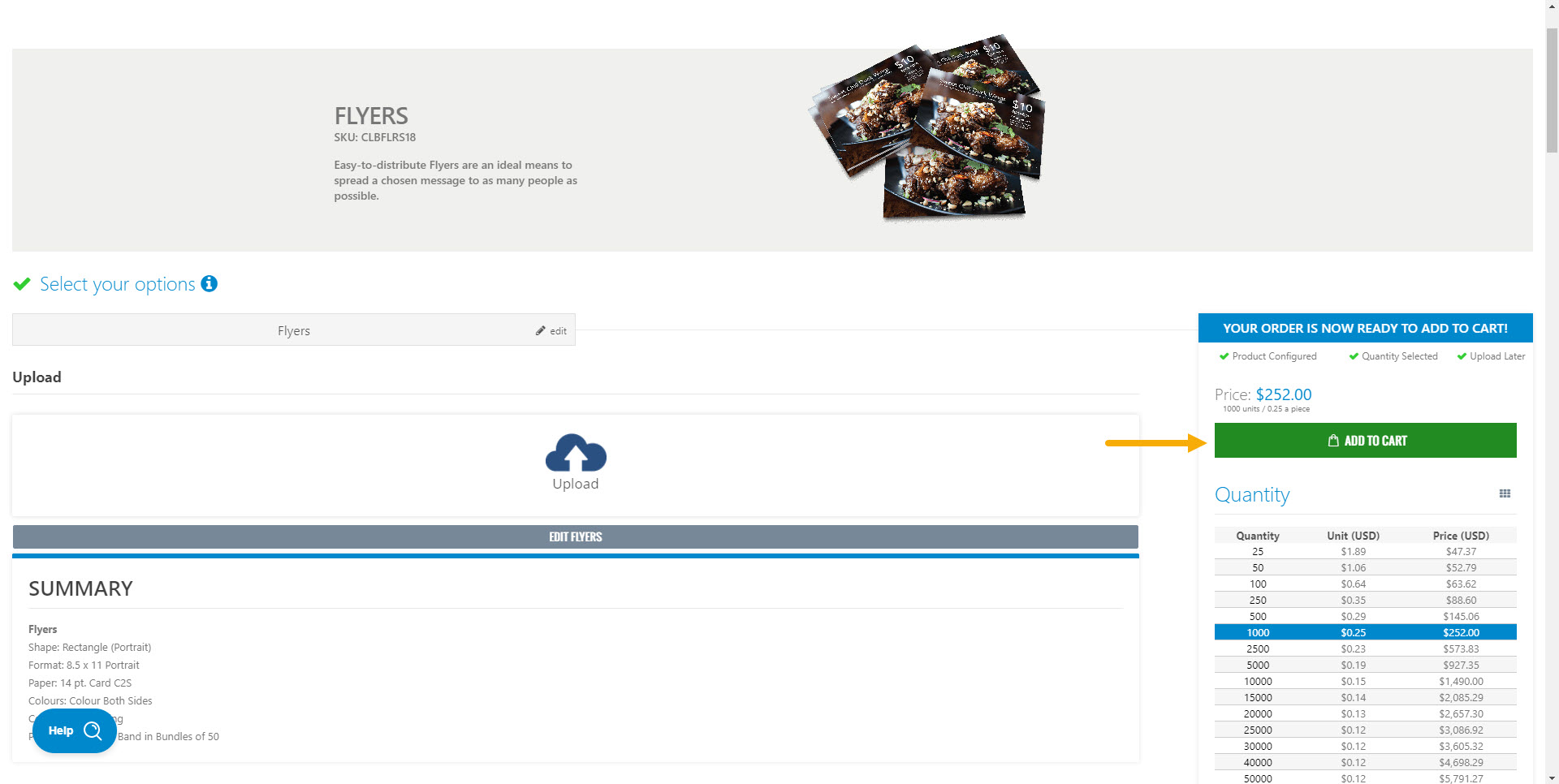How To Order Flyers
1. Go to the main menu and choose Flyers.
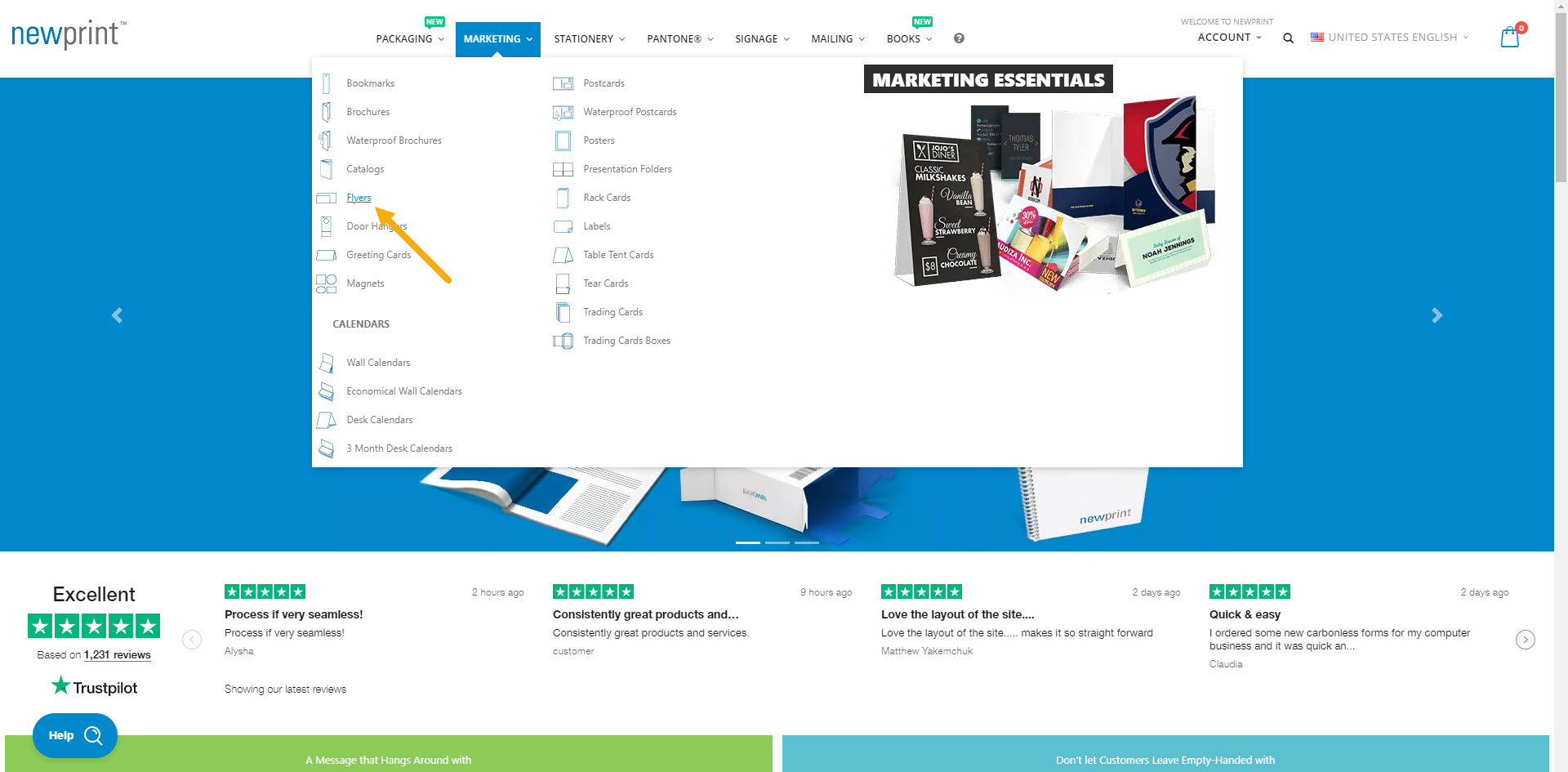
2. Make your selection for each of the product options.
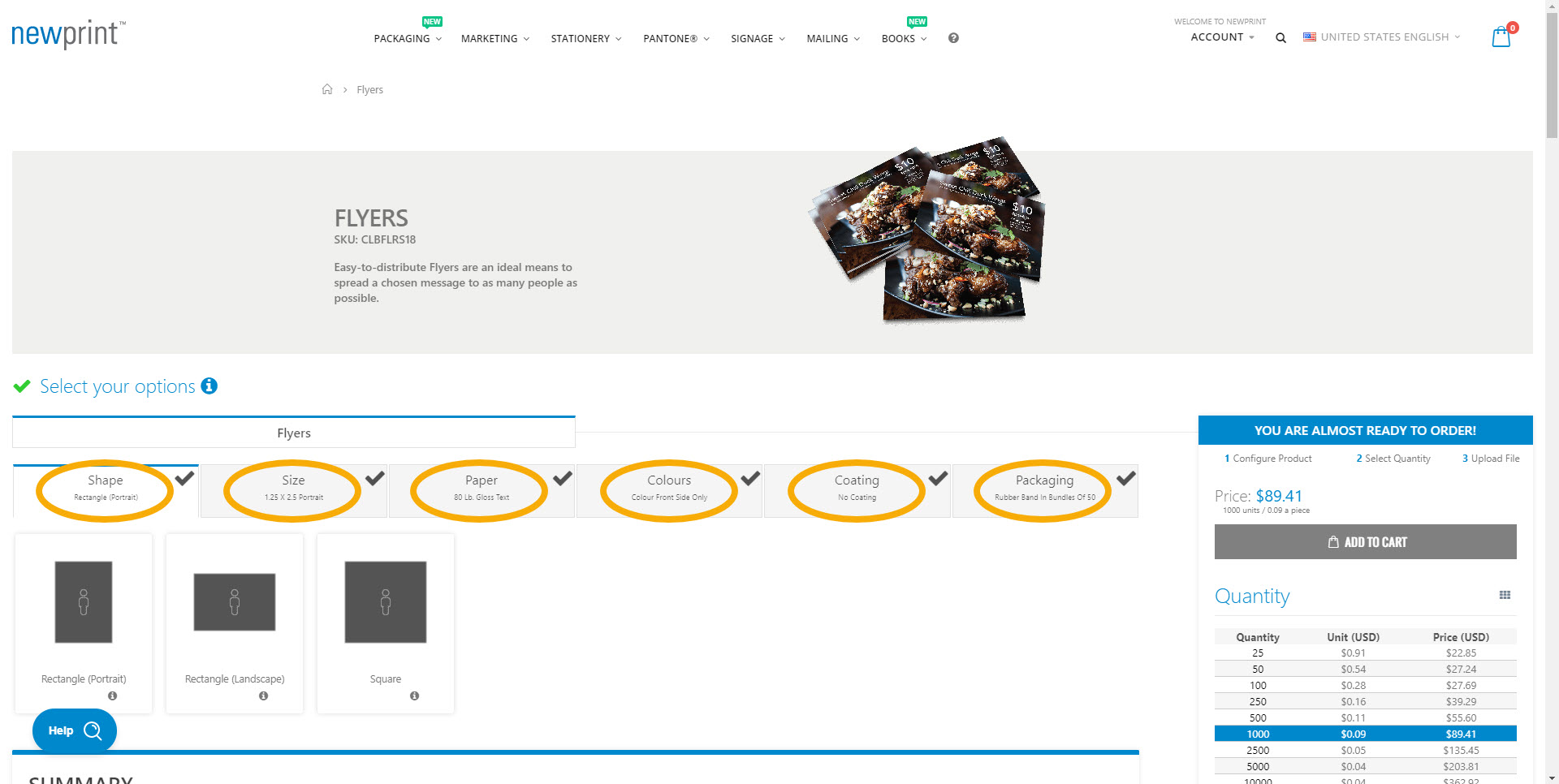
3. In case the size you need is not listed on the website, you can input a custom size.
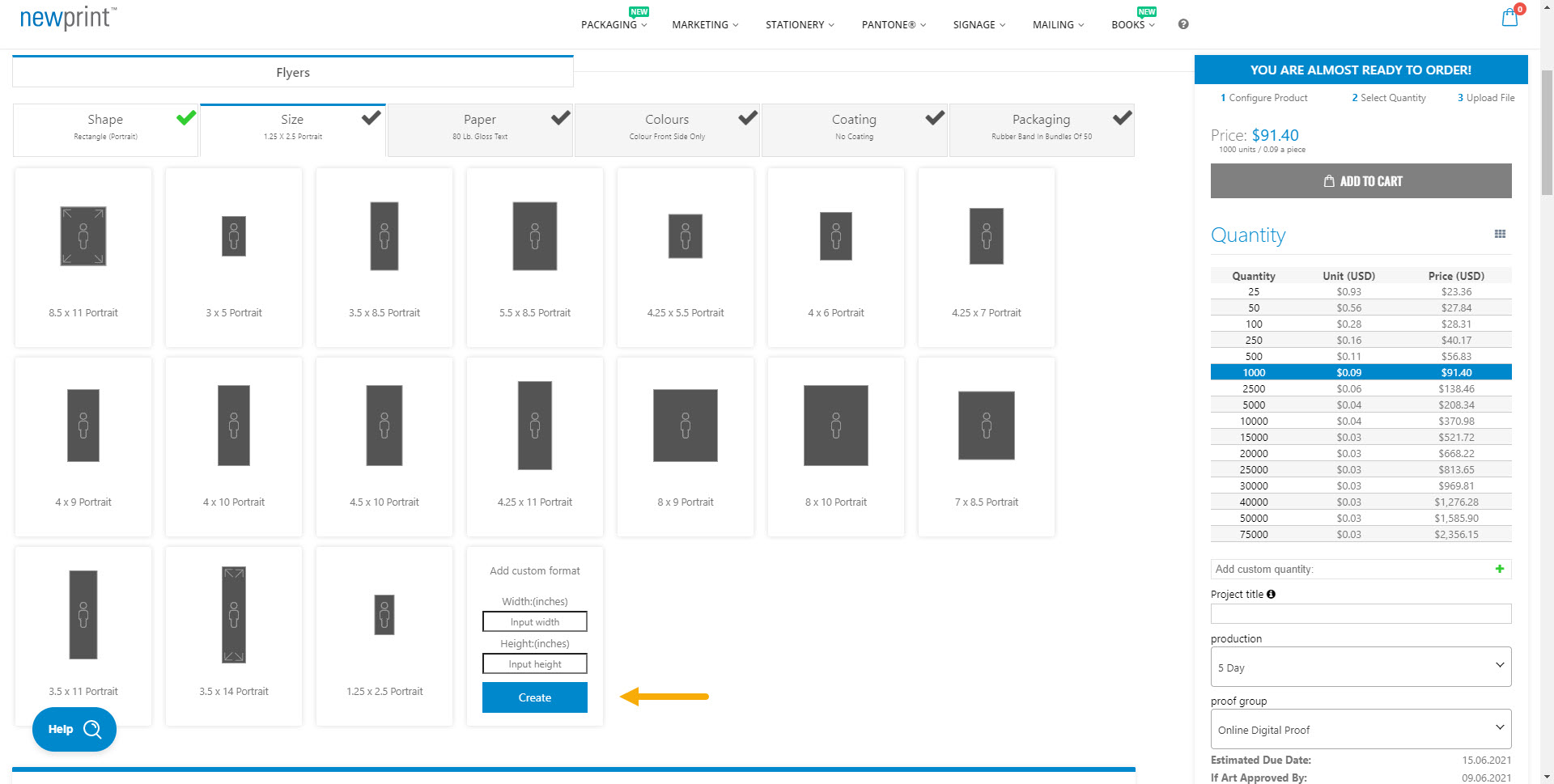
4. Choose between a digital and a hard copy proof and select the print quantity.
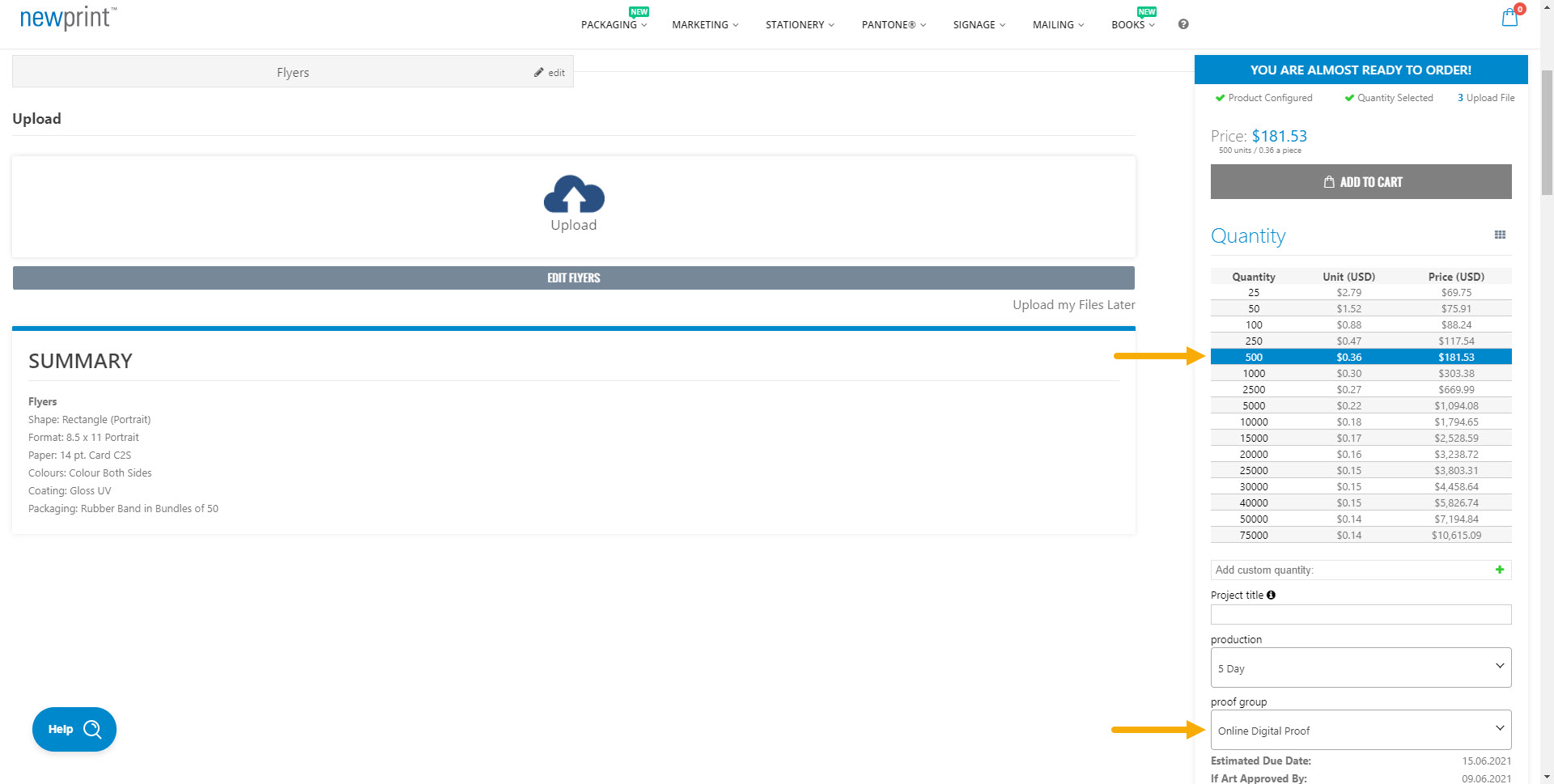
In case the print quantity that you need is not listed, you can input a custom quantity. Once you click the 'Plus' button and add your custom quantity, you need to click on it in the price calculator.
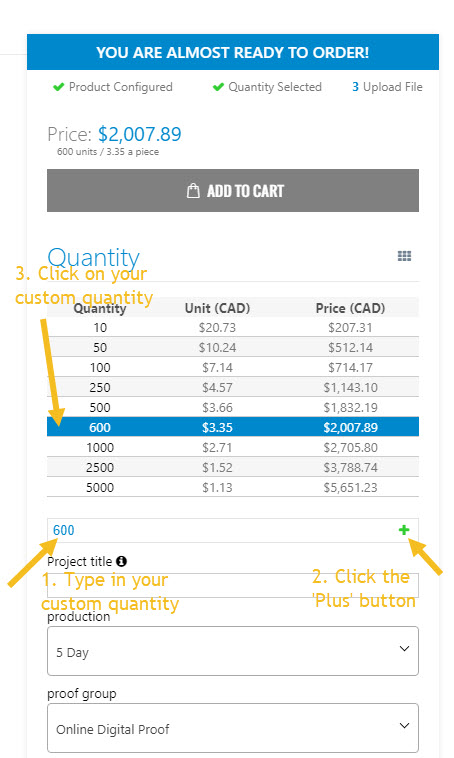
5. Upload your print-ready PDF file. Alternatively, you can choose to upload your file later.
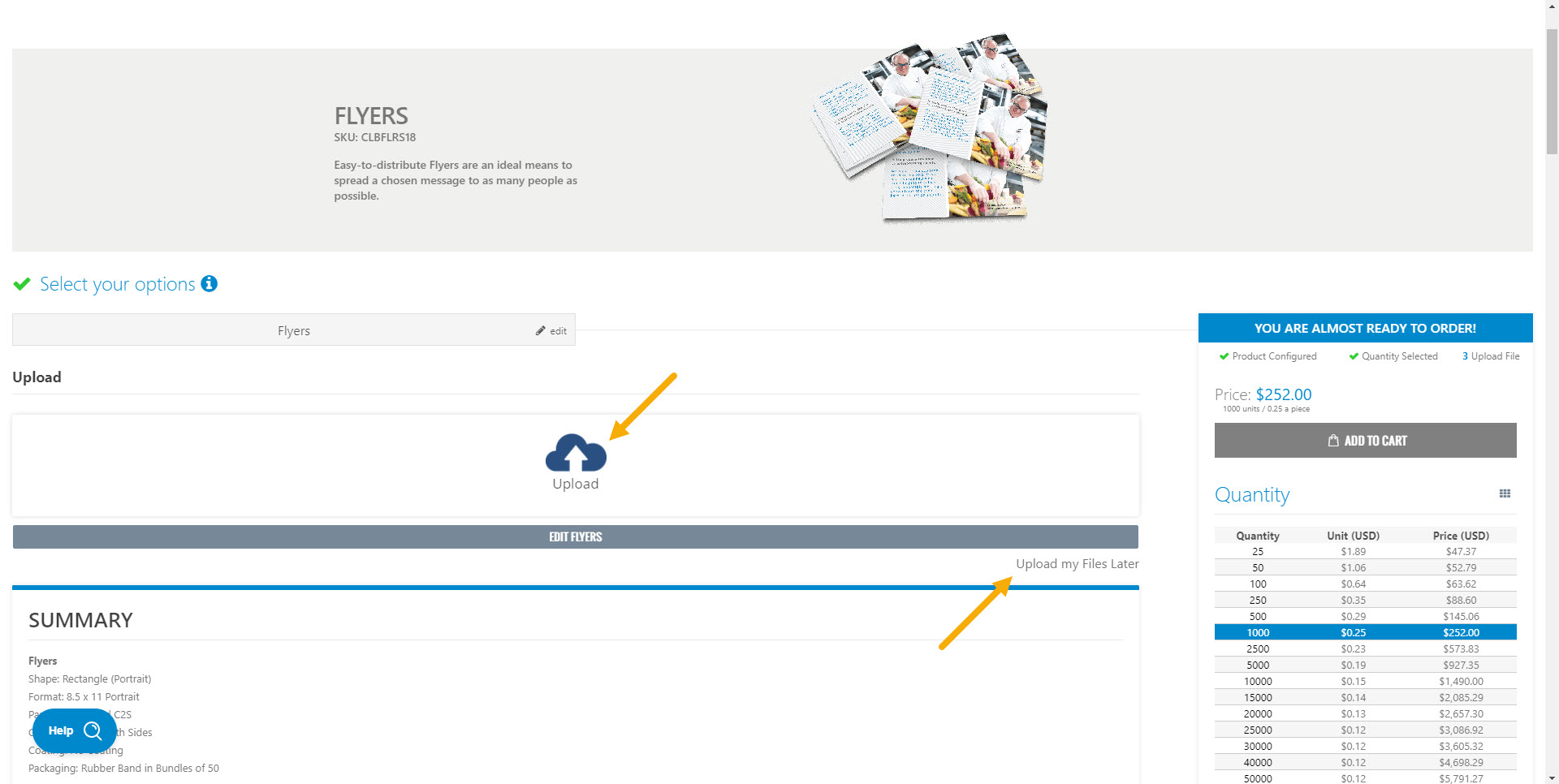
To help you create print-ready files, read:
How to Design your Flyers With Adobe Illustrator Using Newprint Template
How to Design your Flyers With Adobe InDesign Using Newprint Template
6. Click ‘Add To Cart’.