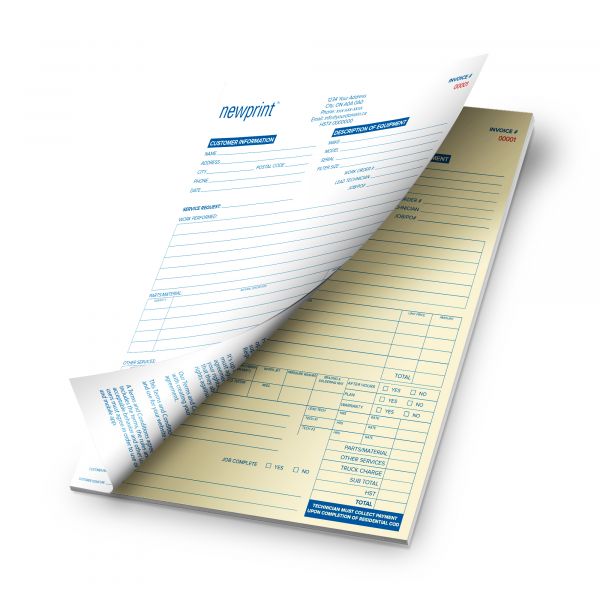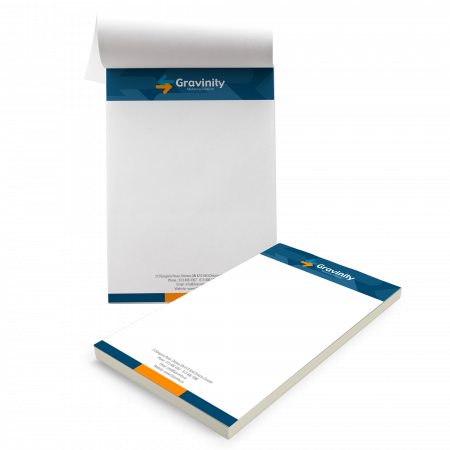Description
Also known as carbonless forms, NCR forms are perfect for estimates, invoices, contract forms, and other such documents where multiple parties require a copy. Available in sets of two, three, and four uniquely coloured parts, our NCR forms can meet the need of any business. Finishing options include numbering and 3 hole drilling to help you stay organized. NCR forms are also available in books of 25 or 50 sets with a wrap-around cover for ease of use and portability.
1&2 Color printing does not allow for bleeds.
Recommendations
The most common order options are 8.5" x 11" and 4.5" x 5.5" on NCR Paper with 2 parts. NCR Forms are frequently printed in both 1 and 2 colour, including a Pantone colour, on the front and usually just one colour on the back (1/1, 2/1). They are most often padded (glued) on the top and typically numbered.
Marketing Tips
NCR Forms are an efficient way to provide multiple colour-coded copies of a single document that includes handwritten and typed information. They are the modern replacement for forms with carbon paper. NCR Forms eliminate the carbon mess and are a much more professional alternative to filling out multiple copies of a form on white paper. Use them for forms of all types, such as order forms, packing lists, invoices, and receipts. They are particularly useful where quantities, checkmarks, or signatures will be added to the form by hand. The best of all, adding consecutive barcodes to your form sets allows for an easy tracking system.
The back side of the form is the perfect location for printing terms & conditions, warranty information, or other non-variable text that you want on every copy.
Read FAQ's
When setting up my NCR forms document how much space should I leave for page edge margins? Print Safe Zone.
NCR and Envelopes are exceptional due to the nature of the printing process. Because we print most NCR forms and Envelopes from the finished size, and when we print on an offset press, we require 0.25" of grip. For this reason, please ensure to apply 0.25" of margins to these two products.
What is the double-sided option on page one and what is it typically used for?
We typically see customers utilizing the backside of an NCR form for terms and conditions, instructions and fine print content. The backside ink should be a very light colour of approximately 75% opacity to not see it through the front side.
Can custom numbering be positioned anywhere on the page?
Keep a designated area of 1" x 0.5" anywhere on the page or most commonly at the top right corner.
We recommend keeping the void by 1" from the edge of the page trim.
Our operator will position the number where they will find it more suitable near the top right corner.
If you want your number to be anywhere else, you can add an overprint layer in Adobe Illustrator or InDesign to show us where you want the numbering to be. However, you will need to be absolutely sure you know how to set an overprint element.
What is the thickness of NCR forms and books?
The thickness of 2 part NCR is 0.5" per 50 sets, the thickness of 3 part NCR is 0.75" per 50 sets. For 25 sets of 2 part the thickness is 0.25", and for 25 sets 3 part it is 0.375".
How many books would I be getting based on the quantity I order?
It all depends on how many forms you order. For example, if your quantity order is 50, then you will be getting either 1 book of 50 forms or 2 books of 25 forms. The quantity is not the number of books, it is the number of forms ordered.
Example:
QTY ÷ SETS per Book = Number of Books
1000 Forms ÷ 50 Sets Per Book = 20 Books