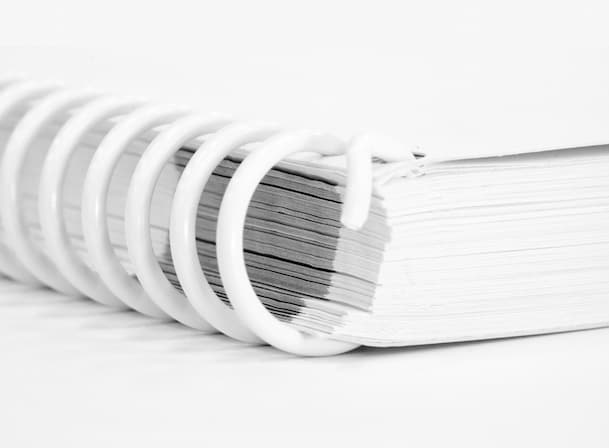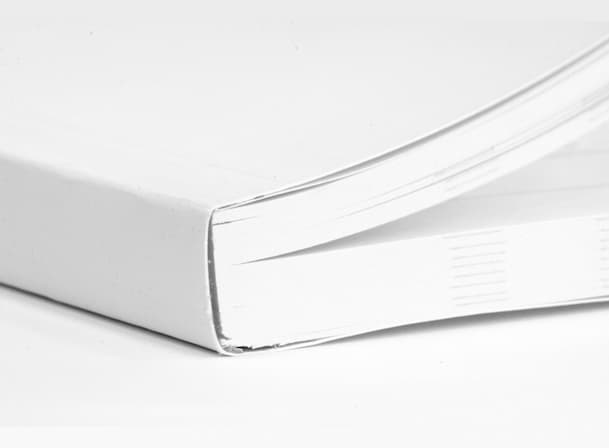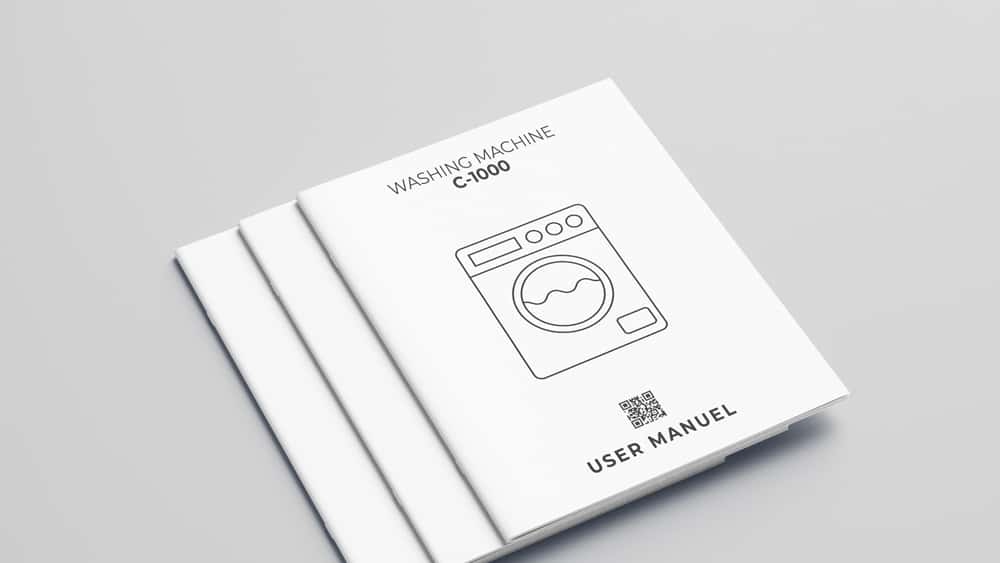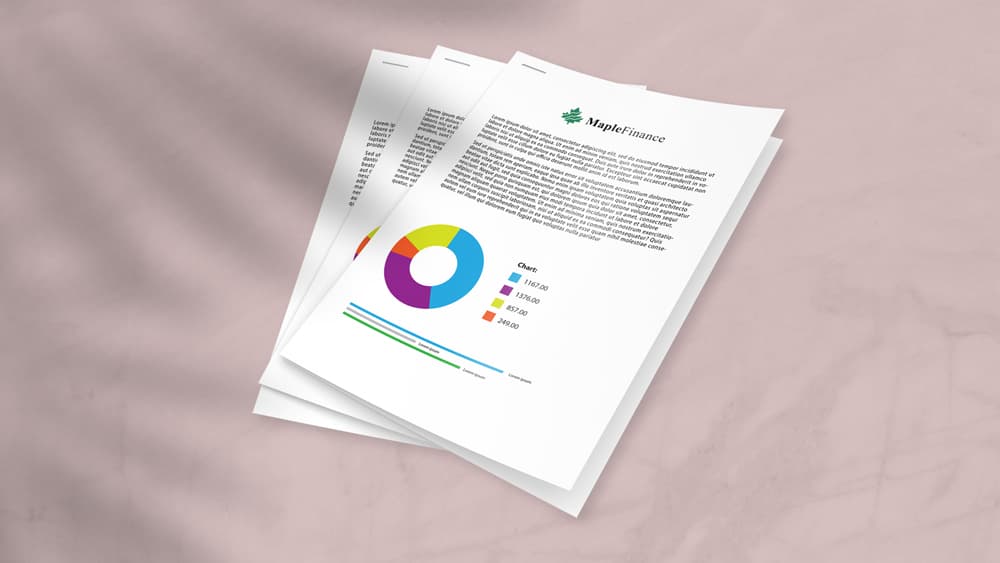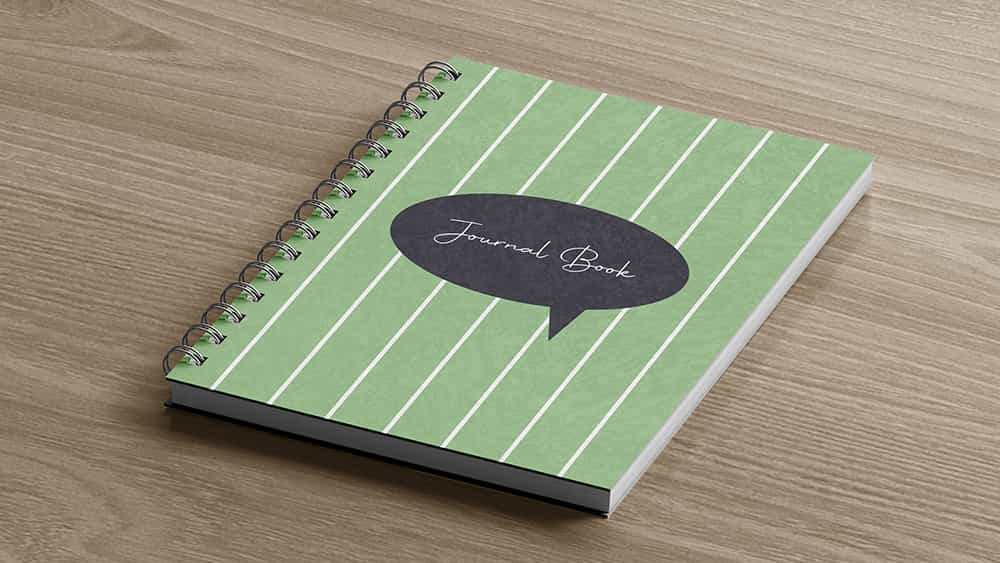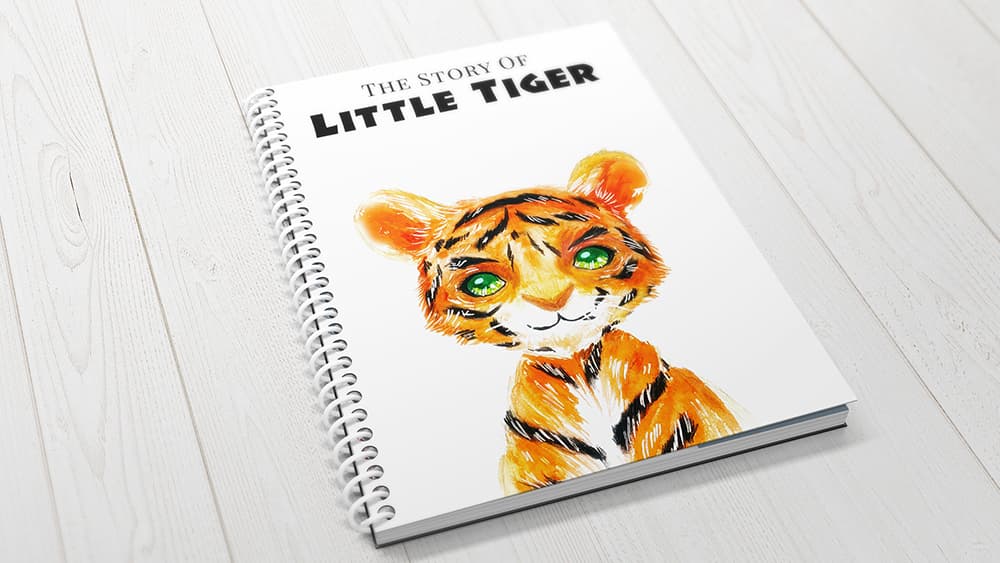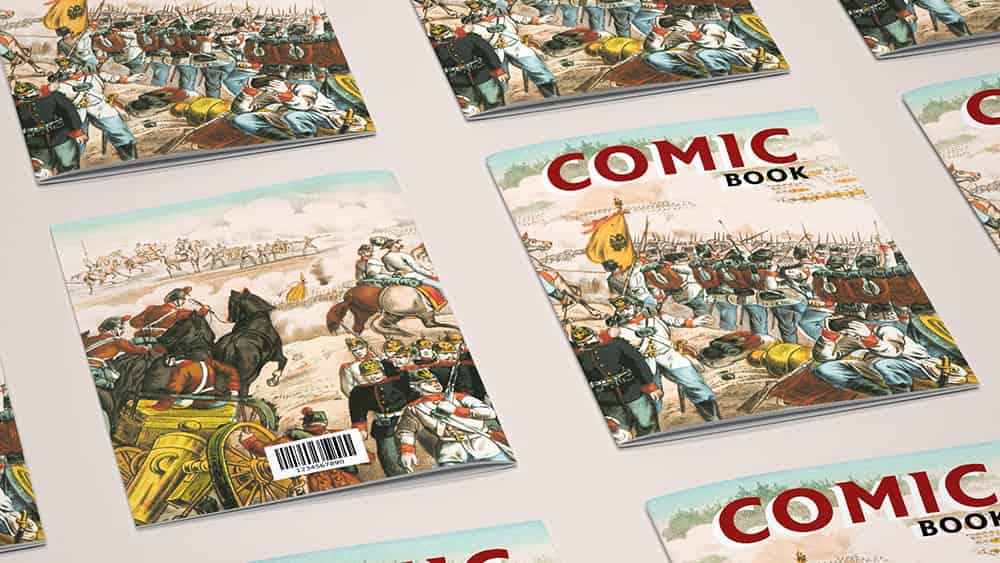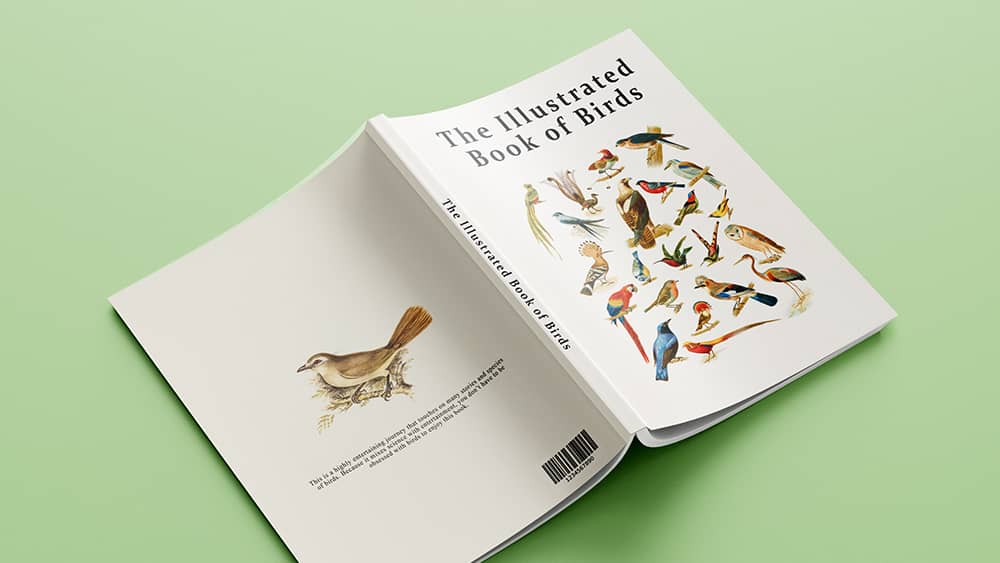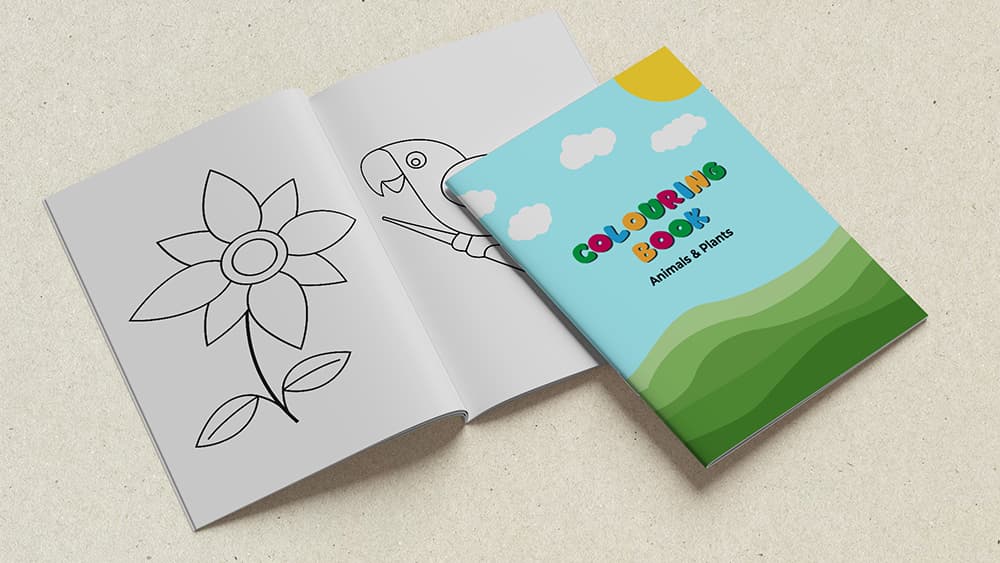Book Printing
Print Your Book from PDF with professional binding and
finishing
Magazines | Catalogs | Novels | Documents
How to print your book
in 4 easy steps

Choose Book Type
Select book type based on binding, presentation and product purpose.
Customize Book
Select orientation, size, page count, paper type and colour to give your product the perfect fit.
Add Your Design
Personalize your book by adding your design, colours and elements.
Get Instant Quote
You're almost ready to order! Select book quantity and with selected product options you’le get pricing in real-time.
How To Design a Perfect Book
Most important steps when preparing a book for print is to know the binding type of the book you want, orientation, color, dimension and page count. You will need these information when designing your book.
Book Binding Types
Options for Book Product
Orientation
Format
Paper Type
Page Count
Colour
Coating (optional)
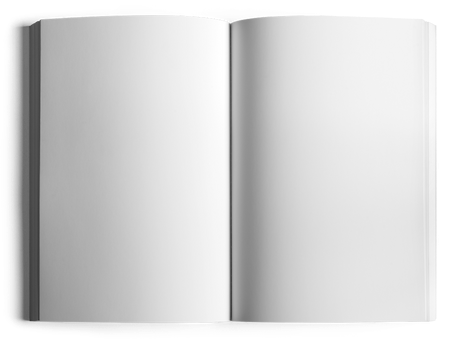

Book Orientation.
Before starting a book layout you have to decide which orientation suits your book. You can choose between portrait, landscape and square.

Book Format.
Book format or book dimensions are referring to width and height of the finished book product. We created and added standard sizes for each book product.
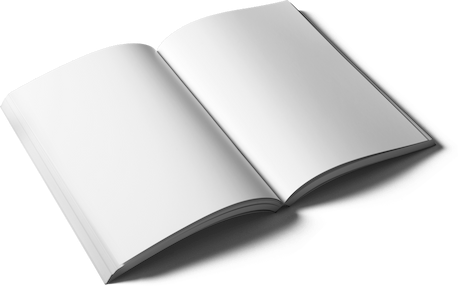

Paper Type
and Thickness.
Characteristics of the selected paper will affect the appearance and durability of your book. There are various types and thicknesses of paper to select from.

Page Count.
Page count refers to number of pages in a book. Printers refers to each side of sheet as a separate page. Even blank pages are counted.


Colour and Ink.
CDecide if your cover and inside pages will be printed in full-colour or will inside pages be printed in black ink. Will cover be printed on both sides or just one side.

Coating.
Using coating such as lamination adds durability by adding clear plastic film onto cover. It can also enhance the appearance of a finished book.
Custom Book Features

High Quality Offset and Digital Printing
Offset and digital print produced books that reflect professional quality

Color and B&W Printing
Providing color printing options that fit your style and budget

Paper Choice
Variety of Paper Weights and Finishes

360° File Inspection
Online Digital File Inspection

Instant Price Calculator
Instant Price Calculator eliminates the wait for pricing

Fast Production Turnaround
Fast Production Turnaround of 1 to 7 days for quantities less than 10,000 units and for most book types
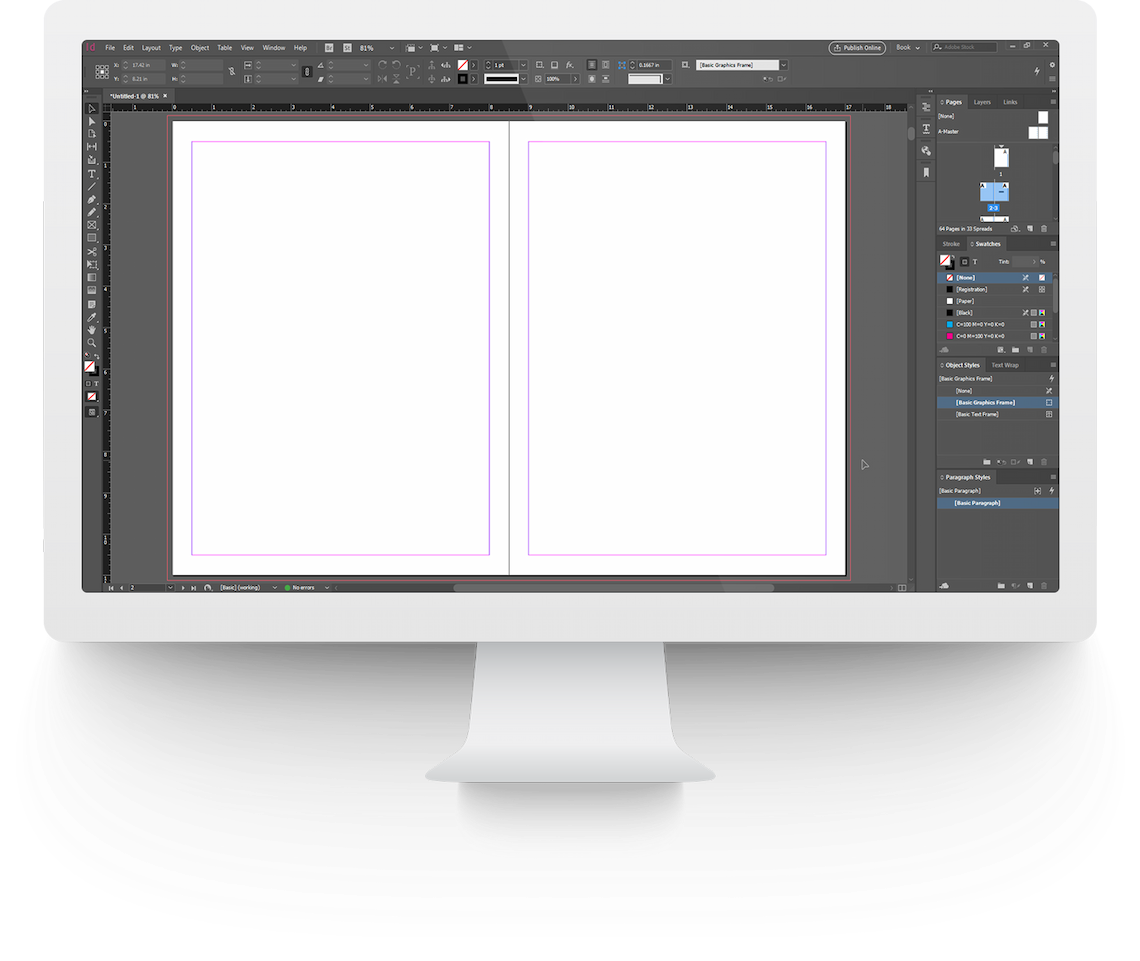
Best Design Practices
We suggest using Adobe InDesign for book design, it is a professional layout software and an industry standard tool.
Any layout tool you decide to use will require you to select same options for your book: Document Size, Orientation and Number of Pages.

Rule Of Thumb when Submitting
your Print-Ready Files

Document colours
Prepare files using CMYK color mode.
Set color to 100% K for black text.
Greyscale printing requires a file in greyscale.

Bleed size
Add trim allowance to the size ordered.
Standard bleed allowance: 0.125 in

File size
Create your files in their final trim size.

File format
Always save your book in print-ready,
non editable PDF (PDF/X-4 or PDF
1.6).

Images and resolutions
Pictures, images and graphics: 250 dpi
Line artwork: 1.200 dpi

Embedded fonts
Embed fonts to pdf or convert them to paths to avoid typeface discrepancies. Use fonts that don't have any license restrictions and make sure the font coding in the PDF file is correct.
Compare Book Printing Prices
Cost to Print a Book
| Soft Cover Book (Perfect Bind) | Saddle Stitch Book (Self Cover) | Saddle Stitch Book (Plus Cover) | Wire-O Book (Metal Coil) | Spiral Book (Plastic Coil) | Document (Corner Staple) | |
|---|---|---|---|---|---|---|
| # of Pages | 48-400 | 8-64 | 8-64 | 48-400 | 48-400 | 2-400 |
| Printable Spine | ||||||
| Various Sizes | ||||||
| Stackable Shape | ||||||
| Low weight (Mailing) | ||||||
| Opens 360° | ||||||
| Turnaround Time | 5 Days | 1-5 Days | 1-5 Days | 3-5 Days | 7 Days | 1-5 Days |
| Price |
Saddle Stitch Bound Books

This bookbinding method is referring to stacked folded paper sheets stapled through the folded line, usually with two staples.
It’s the most durable and cost-effective option, but your book pages won’t open completely flat.
Common Usage: Magazines, Annual Reports, Brochures, Comics Books, Cook Books, Booklets, Pamphlets, Catalogs and other.
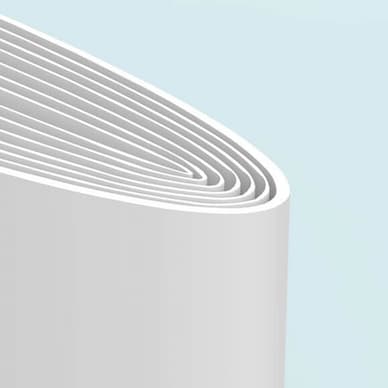
Saddle Stitch with Cover
Cover page is using different paper type and thickness as insides pages.
Build Book (with Cover)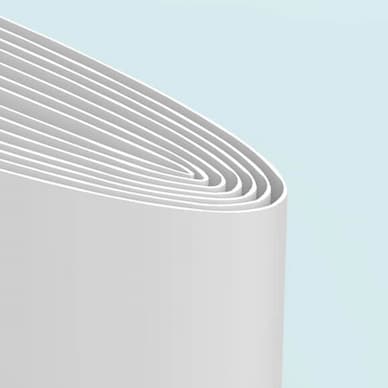
Saddle Stitch Self Cover
Cover page is using the same paper type and thickness as insides pages.
Build Book (self Cover)Soft Cover Perfect Bound Books
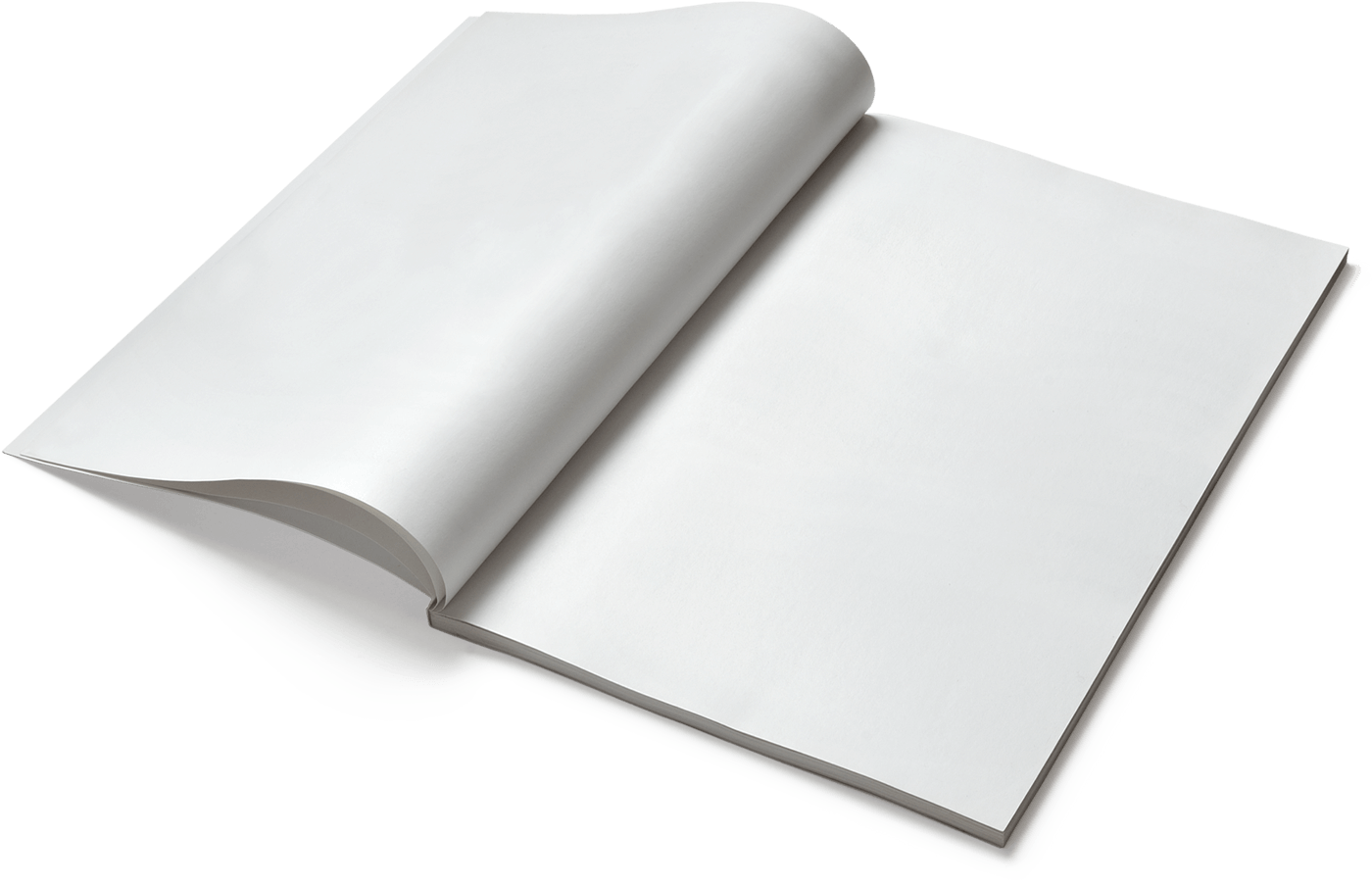

Perfect Binding is a widely used soft cover book binding method. With this binding method, the pages and cover are glued together at the spine with a strong yet flexible thermal glue.
The other three sides of the book are then trimmed as needed to give them clean “perfect” edges.
Common Usage: commercial books, novels, magazine with high page count, annual and corporate reports, manuals, thicker product brochures and premium product catalogues.
Coil Bound Books
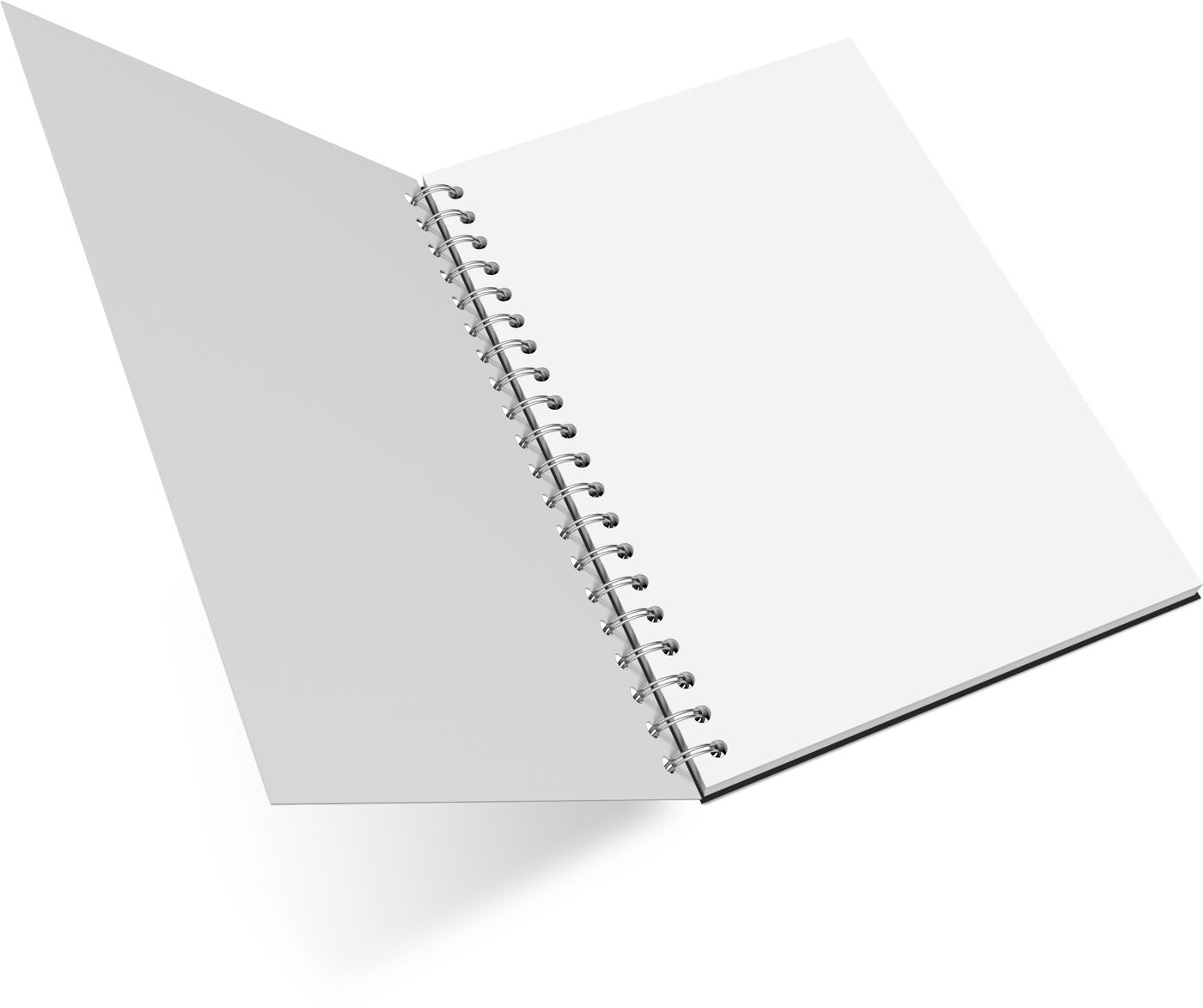
Coil bound books are an ideal solution for books that require more structure and sturdier binding or range of page counts.
Coil books can be opened a full 360 degrees.

Wire-O Coil Book
Wire-O Coil Bound Books are an ideal solution for books that require more structure and sturdier binding.
Common Usage: Manuals, Agendas, Guides, Notebooks, Handbooks, Calendars and other.

Spiral Coil Book
Spiral Coil Bound Books are using a plastic coil. It is available in different diameters. Used for wide range of page counts.
Common Usage: Manuals, Agendas, Guides, Notebooks, Handbooks, Calendars and other.
Corner Stapled Documents
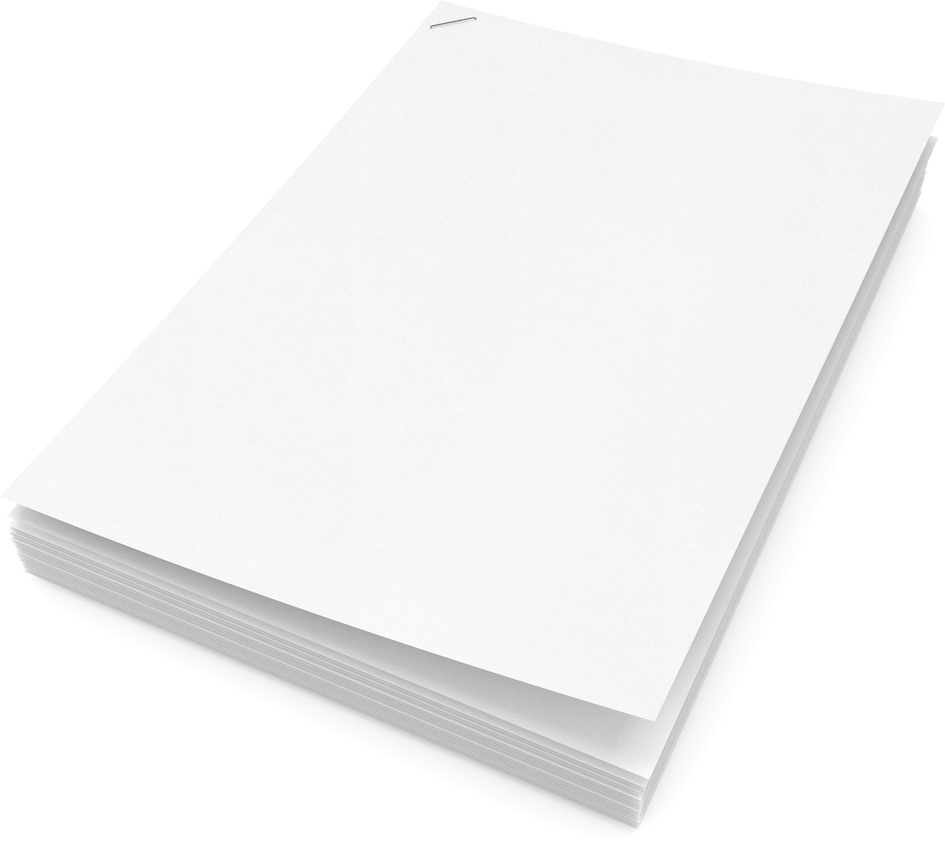

Corner stapled documents will be printed and delivered the same day. Anything that you find necessary to be quickly printed and stapled together.
Common Usage: School Documents, Resumes, Seminar Courses, Product Lists, Price Updates and other types of stapled documents.
Newprint Specializes in Low to High Quantity Commercial Book Printing at Wholesale Discounted Prices
Print Any and Many Popular Content Styles
Types of Booklets used by different industries:
- Product catalogues for retail and e-commerce businesses
- Training manuals for corporate training and education industries
- Event programs for entertainment and sports industries
- City guides for tourism and hospitality industries
- Healthcare information booklets for the healthcare industry
- User manuals for technology and electronics companies
- Recipe books for the food and beverage industry
- Employee handbooks for human resources and management industries
- Financial reports for banking and finance industries
- Safety and compliance booklets for industrial and manufacturing industries