How Do I Use Newprint Templates in Photoshop
1. Download the PDF version of the template.
2. Drag and drop the downloaded PDF to Photoshop.
3. In case you downloaded a double-sided template, first select both pages by holding the SHIFT key and clicking on the page 2 thumbnail.
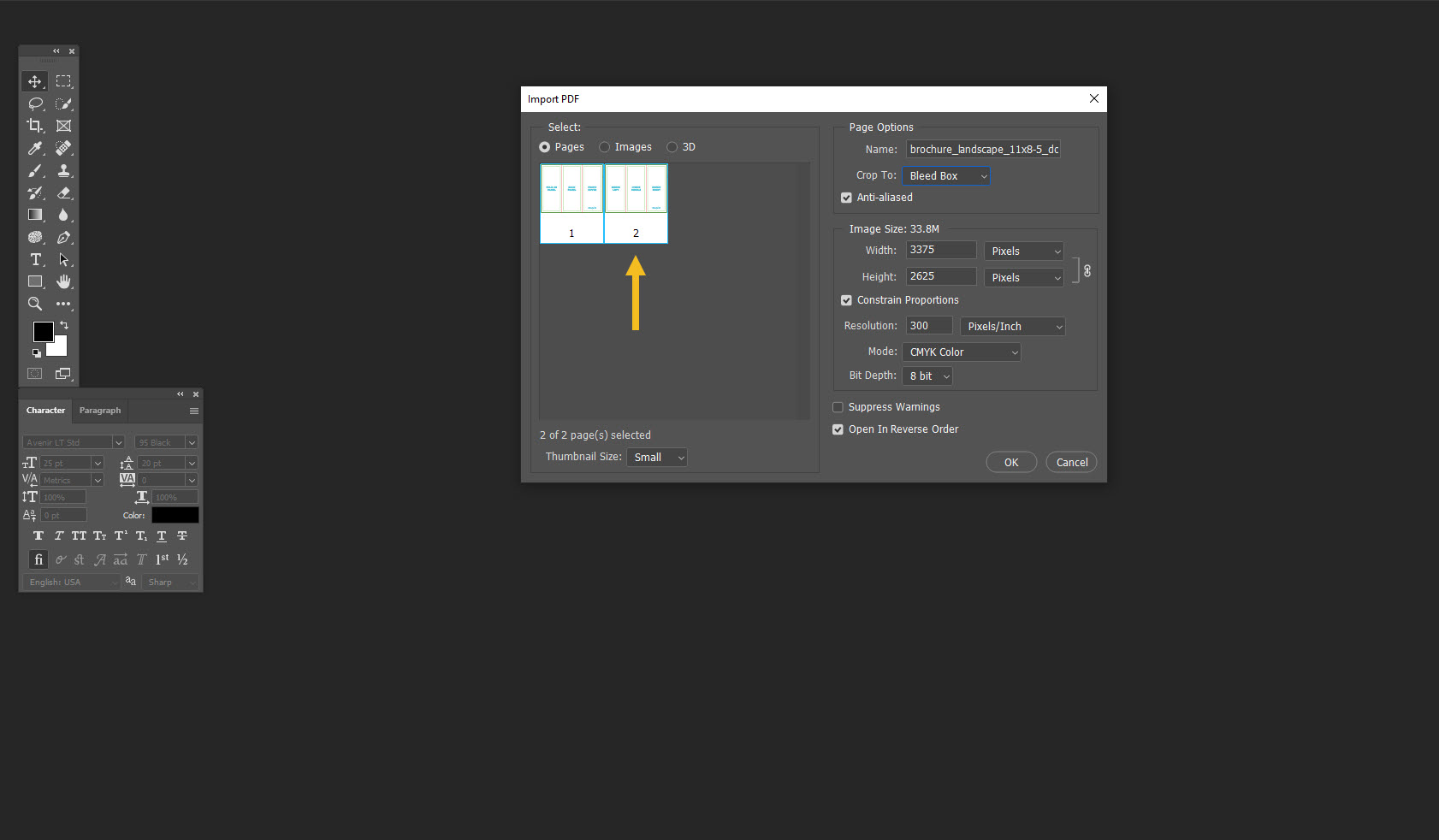
Next, set the 'Crop To:' to Bleed Box, 'Resolution' to 300 pixels/inch and 'Mode' to CMYK. Click Ok.
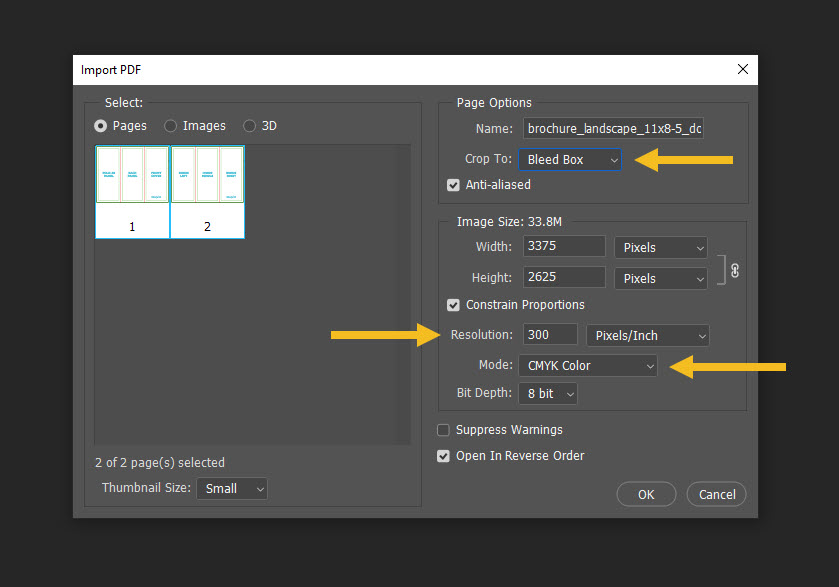
This will import both sides of the template at the correct size and resolution.
4. Once you import the template file into Photoshop, you need to lock the template layer to prevent it from accidentally moving.

No artwork elements should be placed on the template layer. The layers containing your artwork should go below the template layer.
5. Once your design is done, turn the visibility of the template layer OFF before exporting a PDF file.
